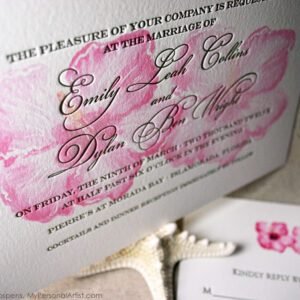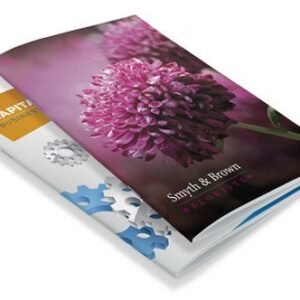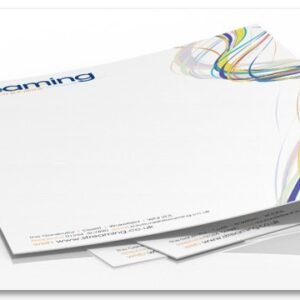Artwork Instructions
Prepare your files using CMYK as the colour mode, not RGB.
Avoid using 4c for black text; instead, set the font colour to 100% K.
Create your files in their final trim size.
To allow leeway for cutting differences in production, always add trim allowance to the size
ordered:
Standard trim allowance: 2 mm
Keep all contents at least 3 mm away from the edge of the finished size.
Pictures, images and graphics: 250 dpi
Greyscale and colour images: 250 dpi
Line artwork (e.g. texts in a small font size and drawings): 1.200 dpi
Ad posters, advertising technology with text: 150 dpi
Advertising technology products: 72 dpi
Always save your files in print-ready, editable file formats such as PDF (PDF/X1a or PDF 1.3), JPG, TIFF, EPS, PS.
Do not use layers; reduce everything to the background layer.
Convert fonts to paths or embed them in the document to avoid tracking and printing problems.
Make sure there is sufficient contrast between background and font colours.